-x.jpg)
Day 13 - The Art of Boosting Your Online Presence with Social Media Business Accounts
Hey there, and welcome to Day 13! In our uber-connected world, your business needs to shine online to
grab attention and stay in the game. Social media isn't just for selfies and viral videos; it's for connecting with your crowd, building your brand's buzz, and giving your sales a boost. Today, we're diving into setting up shop on the big three: Facebook Business, Instagram for Business, and Pinterest for Business.
But before we dig in, there are just a couple house-keeping items to go over first:
If you are joining us here for the first time on Day 13, welcome! I'm so excited to have you join us! Here is what we've covered so far in our first 12 days:
- Day 1: Getting Rid of Limiting Beliefs
- Day 2: Goal-Setting
- Day 3: Mapping Out Your Learning Journey
- Day 4: Naming Your Business
- Day 5: Determining Your Legal Structure
- Day 6: Registering Your Business
- Day 7: Obtaining A Federal Employer Identification Number (FEIN)
- Day 8: Opening Business Bank Account
- Day 9: Opening a PayPal Account
- Day 10: Getting to Know Your Market
- Day 11: Branding/Refining Your Style
- Day 12: Creating A Business Plan
As you can see, we've covered a lot. And today we will be talking about your social media. You are welcome to start here on Day 13, but I've developed this 30-Day plan to build upon each day. So while you can start here, I would suggest you at least go back to Days 4 and 5 before jumping into the rest of the tasks. But remember, there is no right or wrong way to do this as this is YOUR creative journey! I'll be here daily with new posts packed with fresh insights, resources and guidance as you work your way through the 30-Days to Your Creative Business Journal.
And, if you haven't picked up your copy yet, don't worry! You can grab your copy here so that you're fully prepared to begin this exciting adventure. Here's to taking your venture to new heights by leveling up your social media presence!
The following sections will guide you through step-by-step instructions for setting up Facebook Business, Instagram for Business, and Pinterest for Business. I'm all about making things easy, so just follow along as we walk through the steps to create each of them. By the end, you're going to have a social media setup that's as welcoming to your audience as an open house – and who doesn't love a good open house, right? So, grab your digital toolbox, and let's get cracking on connecting with your crowd and cranking up your brand's charm!
Facebook Business
- Visit Facebook's Create a Page section.
- Choose the type of page - 'Business or Brand'.
- Fill in the details like your business name, category, and address.
- Upload a profile picture and cover photo that represent your brand.
- Add necessary information in the 'About' section, such as business hours, description, and contact information.
Instagram for Business
- Download the Instagram app and sign up with an email associated with your business.
- Go to settings and click on 'Switch to Business Profile'.
- Connect your Instagram to your Facebook Business Page.
- Complete your profile with information about your business.
Pinterest for Business
- Visit Pinterest's Business section and click on 'Join as a Business'.
- Fill in the details like your business name, website, and industry.
- Confirm your website for access to analytics.
- Start pinning content relevant to your business.
(Also, just so you know, while I've provided a few links above, none of these are affiliate links - I've just included for your convenience.)
Watch Out for These Common Mistakes
Here are common mistakes you'll want to try to avoid when setting up your business accounts:
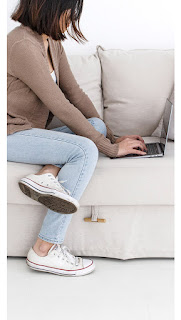-x.jpg) - Neglecting to complete the profile: Make sure you tick off every item on your profile, folks – no one digs an incomplete page!
- Neglecting to complete the profile: Make sure you tick off every item on your profile, folks – no one digs an incomplete page! - Overlooking branding consistency: Keep your look unified across the board, because your brand vibe should be as consistent as your grandma's secret cookie recipe.
- Failing to link accounts: Make those social media platforms BFFs by linking them up for cross-promotion and a seamless follower journey. You'll thank yourself later when your followers glide effortlessly from one platform to another.
- Ignoring analytics: Don't keep your analytics tools gathering dust – they're the secret sauce to know what's hot or not with your audience.
- Inconsistent posting: Develop a regular posting schedule and keep that content coming regularly to maintain engagement and followers - a quiet social feed is like a party with no music, total bummer for everyone involved.
Engagement Tactics to Win Over Your Crowd:
- Regularly post high-quality, relevant content that resonates with your target audience. Pepper your social feed with content that's not just top-notch, but also hits right at home with your tribe. Keep it real and relevant!
- Incorporate multimedia to keep your content fresh and engaging. Give your posts some life by mixing in videos, images, and maybe a meme or two. Variety is the life of the social media party!
- Interact and be the best virtual buddy to your followers by replying to comments, messages, and reviews promptly - don't leave those DMs hanging.
- Run contests or giveaways to light up some excitement, increase engagement, and reward your community. It's like handing out high-fives, and hey, everyone loves a freebie.
- Use hashtags strategically to expand your posts into new territories and get you noticed by new people.
- Lift the spotlight and shine it on your fans' content to foster a sense of community and recognition. Show them some love, and you'll get it back in spades – plus, it's cool to see your product in the wild!
- Utilize platform-specific features to create interactive and immersive experiences. Don't sleep on those special widgets and gizmos each platform has got. Polls, stories, live vids – use 'em all to get your audience hooked and coming back for more.
Benefits to You
There are many benefits to creating your business presence on these social media platforms:- You're gonna boost your online presence and snag the spotlight with a broader audience.
- Create a memorable brand vibe by posting cool content and chatting it up with your followers.
- It’s like having a coffee chat with your customers—connect directly, build real bonds, and get the lowdown on what they love or want improved.
- Keep your finger on the pulse with smart insights and stats for your posts so you can make that content even more awesome.
- Pinpoint the perfect crowd with ads so spot-on, they'll think you’re reading their mind.
- Unleash the beauty of your products or services with posts that'll turn heads and stop thumbs.
Now let's break down what each of these platforms has to offer:
- Facebook Business: Picture reaching a crowd that could fill a mega-stadium, over and over. Yep, we're talking billions. With savvy analytics and ad tools, you'll know what makes your fans tick with tools that make it easy to track engagement and target specific audiences.
- Instagram for Business: This is where eye candy meets biz brilliance. This is your stage to get your products in a pic to visually showcase your products and services.
- Pinterest for Business: Imagine a dreamboard for all the coolest ideas and products your biz has to offer. Pinterest allows businesses to curate visual content and ideas, making it ideal for us creatives! It’s a hotspot for planning enthusiasts poised to shop making it a great platform to reach potential customers.
Wrap Up
Getting your business out there on these social media platforms is the first step toward building a strong online presence. Start by setting up your business accounts and then... just dive in! You'll get to know your followers (who could soon become your biggest fans), catch real-time vibes on what's hot and what's not, and give your products or services the spotlight they deserve.
And as you get ready to shine on these platforms, I've got a little something to help you keep your posts as organized as a library on opening day. Say hello to the ultimate Content Calendar Template for AirTable, a game-changer in planning your social media strategy. This isn't just any ordinary calendar - it's a visual masterpiece that will make your content sing in perfect harmony!
Get your hands on the Content Calendar Template now and watch your social media plan take flight.
Don't have an AirTable account yet? No worries—it’s a breeze to sign up and get started on your path to social media glory.
Here's to making some noise in the digital world – You got this!
https://www.nicoletoerber.art/home
Copyright © 2023-24 Nicole Toerber Art, LLC - All rights reserved - Disclaimer, Terms of Use & Privacy Policy
-x.jpg)

-x.jpg)
-x.jpg)
-x.jpg)
-x.jpg)

-x.jpg)








%20copy.jpg)



.jpg)
.jpg)

.jpg)


%20copy.jpg)

0 Comments